What is Infrastructure as Code?
Infrastructure as code, also referred to as IaC, is an IT practice that codifies and manages underlying IT infrastructure as software. The purpose of infrastructure as code is to enable developers or operations teams to automatically manage, monitor and provision resources, rather than manually configure discrete hardware devices, operating systems (OSes), applications and services.
The infrastructure can be networks, virtual machines, load balancers, and connection topologies.
IaC uses higher level or descriptive language to code more versatile and adaptive provisioning and deployment processes. This code is typically written in YAML or JSON.
Version control is an important part of IaC, and your configuration files should be under source control just like any other software source code file. Deploying your infrastructure as code also means that you can divide your infrastructure into modular components that can then be combined in different ways through automation.
What is Terraform?
Terraform is an open-source Infrastructure as Code(IaC) tool developed by HashiCorp. It enables the provisioning, configuration, and management of infrastructure resources across various cloud providers and platforms in a declarative and automated manner.
With Terraform, infrastructure is defined using a declarative language called HashiCorp Configuration Language(HCL) or JSON. This language allows you to describe the desired state of your infrastructure, specifying resources, their configurations, dependencies, and relationships.
In other words, Terraform is a popular Infrastructure as Code tool that allows you to automate the provisioning and management of infrastructure resources. It uses configuration files written in the HashiCorp Configuration Language (HCL) to define the desired state of your infrastructure, and it uses various commands to apply those configurations and manage your infrastructure resources.
The Terraform configuration files define the infrastructure as code, which can be version-controlled, shared, and collaboratively developed.
Why do we use Terraform?
Following are the some of the reasons to use terraform: -
Provisioning Cloud Resources: Different types of cloud resources can be provisioned by using terraform like AWS,GCP, and others. The resources can be managed are compute, storage, networking, and application services.Multi-Cloud Management: You can manage the infrastructure of different cloud platform at a time which will helps you to maintain the multi-cloud or hybrid cloud environments.Infrastructure Versioning and Collaboration: You can store the scripts which have been written to provision the infrastructure in the version control system like git form where other teams can collaborate on infrastructure changes, track revisions, and roll back to previous states if needed.Automation and CI/CD: You can also integrate the terraform into you CI/CD pipelines where ever the build is triggered if there is any changes the infrastructure will upgrades automatically.Dependency Management and Resource Relationships: Terraform handles dependencies between resources and manages their relationships. It automatically determines the correct order in which resources should be provisioned or modified based on their dependencies.Community and Ecosystem: Terraform has a large and active community, contributing to its rich ecosystem. This includes a vast number of provider plugins for integrating with various services and technologies.
What is HCL?
HCL stands for HashiCorp Configuration Language. It is the language used in Terraform for defining infrastructure configurations and resources.
HCL is a declarative language designed to be easy to read and write, allowing users to express their infrastructure requirements in a human-friendly and intuitive manner.
HCL is specifically created for managing infrastructure as code and provides a structured and concise syntax for defining resources, their configurations, and their relationships.
It enables users to describe the desired state of their infrastructure in a Terraform configuration file, which is typically named with the .tf extension.
Important Terminologies in Terraform
Providers
A provider is a plugin in Terraform that is responsible for interacting with a specific cloud provider or service.
Providers are used to manage and provision resources within the target infrastructure. Examples of providers include AWS, Azure, Google Cloud, and more.
Each provider has its own set of resources and configuration options.
provider "aws" {
region = "us-east-1"
}
Resources
A resource represents a specific infrastructure object that Terraform manages. Resources can be virtual machines, databases, networks, load balancers, or any other entity offered by the cloud provider.
Each resource has a specific configuration block that defines its properties and settings.
Terraform provisions, modify or destroys resources based on their definitions.
resource "aws_instance" "my_instance"{
count = 5
ami="<ami-id>"
instance_type = "t2.micro"
tags={
Name = "terra-instance-server"
}
}
Modules
A module is a reusable unit of infrastructure configuration. It encapsulates a set of resources and configurations that can be used to create and manage infrastructure components.
Modules promote modularity, code reuse, and maintainability by abstracting complex configurations into manageable units.
Modules can be used across different projects or shared within a team, making infrastructure configurations more maintainable and scalable.
module "dev-app" {
source = "./modules/my-app"
my_environment = "dev"
ami = "<ami-id>"
instance_type = "t2.micro"
instance_name = "demo"
bucket_name = "demo-bucket-my-app"
dynamo_table_name = "demo-table-my-app"
}
Outputs
Outputs are values that are derived from the Terraform configuration and can be used to provide information about the infrastructure to external systems or users.
Outputs are typically used to expose important details such as IP addresses, URLs, or resource identifiers for reference or consumption by other components.
They are useful for sharing important information with other parts of your infrastructure or with users who need to access or interact with the provisioned resources.
output "my_ec2_ip"{
value = aws.instance.my_instance[*].public_ip
}
State
The state in Terraform represents the current state of the infrastructure being managed. It is a record of the resources and their configurations defined in the Terraform configuration files.
The state file contains metadata about resources, their attributes, dependencies, and relationships.
Terraform uses this state file to understand the existing infrastructure, track changes, and plan and execute updates in a controlled manner.
provider "aws" {
region = "us-east-1"
}
resource "aws_s3_bucket" "my_bucket" {
bucket = "cf-s3-..."
acl = "private"
}
resource "aws_s3_bucket_public_access_block" "example" {
bucket = aws_s3_bucket.my_bucket.id
}
resource "aws_s3_bucket_logging" "example" {
bucket = aws_s3_bucket.my_bucket.id
target_bucket = aws_s3_bucket.my_bucket.id
target_prefix = "logs/"
}
resource "aws_s3_bucket_notification" "example" {
bucket = aws_s3_bucket.my_bucket.id
lambda_function {
lambda_function_arn = aws_lambda_function.my_lambda_function.arn
events = ["s3:ObjectCreated:*"]
filter_prefix = "uploads/"
filter_suffix = ".jpg"
}
}
Backend
The backend in Terraform defines where Terraform state files are stored. This can be a local file system, remote storage services like Amazon S3 or Azure Blob Storage, or a version control system like Git.
The backend configuration determines how the state is accessed and shared among team members.
terraform {
backend "remote" {
organization = "example_corp"
workspaces {
name = "my-app-prod"
}
}
}
Components of HCL
Blocks
HCL organizes configurations into blocks, which are enclosed within curly braces {}.
Blocks define different aspects of the configuration, such as the provider, resource, variable, or output. Each block has a specific purpose and contains configuration settings specific to that block type.
Arguments
Within blocks, you define arguments to set the configuration values for resources or other block types.
Arguments are specified using the key = value syntax, where the key represents the configuration setting name and the value represents the desired value for that setting.
Syntax of HCL: -
<block> <resource_type> <resource_name>{
arguments
}
Here’s an example of an aws_instance block with parameters and arguments:
resource "aws_instance" "example" {
instance_type = "t2.micro" # Set the instance type to t2.micro
ami = "ami-12345678" # Updated the AMI ID (replace with the desired AMI)
key_name = "my-key-pair" # Added a key_name for SSH access (replace with your key pair)
subnet_id = "subnet-12345678" # Added a specific subnet ID (replace with your subnet)
}
Variables
Variables in HCL are used to parameterize configurations and provide flexibility. They allow you to define placeholders for values that can be assigned from external sources or passed as input to your configuration.
Variables are defined using the variable block and can have a default value or be defined as required.
variable "region" {
type = string
default = "ap-south-1"
}
Expressions and Interpolation
HCL supports expressions and interpolation, allowing you to dynamically generate or reference values within the configuration.
Expressions can be used to perform calculations, concatenate strings, or define conditional logic. Interpolation is used to reference values of variables or attributes of resources within other parts of the configuration.
resource "aws_instance" "example" {
instance_type = var.instance_type
ami = data.aws_ami.ubuntu.id
}
Blocks Within Blocks
HCL allows the nesting of blocks within other blocks to define hierarchical relationships and configurations. This enables you to express more complex infrastructures and relationships between resources.
provider "aws" {
region = "us-east-1"
}
resource "aws_vpc" "main" {
cidr_block = "10.0.0.0/16"
tags = {
Name = "main-vpc"
}
subnet {
cidr_block = "10.0.1.0/24"
availability_zone = "us-east-1a"
}
}
Comments
HCL allows you to include comments within the configuration files to provide explanations, document decisions, or add any relevant information.
Single-line comments start with '#' and multi-line comments are enclosed within /* */.
COPY
# This is a single-line comment
/*
This is a multi-line comment.
It can span multiple lines.
*/
What is the State file in Terraform? What’s the importance of it?
The state file in Terraform is a JSON file that stores the current state of the managed infrastructure. It contains metadata about provisioned resources, their attributes, dependencies, and relationships.
The state file serves as a single source of truth for Terraform, enabling it to understand the existing infrastructure and track changes over time. It plays a crucial role in planning, applying, and destroying infrastructure.
The state file ensures idempotent operations, facilitates collaboration among team members, manages resource dependencies, and enables reproducibility.
It helps Terraform generate execution plans, validate configurations, and maintain the desired infrastructure state.
Proper management and version control of the state file is essential for maintaining consistency and ensuring accurate infrastructure management.
What is Desired and Current State?
In Terraform, the “Desired State” refers to the configuration and settings specified in the Terraform code that describes the desired end state of the infrastructure. It represents the state you want your infrastructure to be in, such as the resources to create, modify, or delete their properties, and their relationships.
The “Current State” refers to the actual state of the infrastructure as tracked by Terraform. It is recorded in the state file and includes information about the provisioned resources, their attributes, and their dependencies. The current state reflects the real-world state of the infrastructure at any given point in time.
TASK: Install Terraform
Step 1: Login to your AWS Console and Create an EC2 instance and SSH into it.
Step 2: Visit the official Terraform website to get the installation step: Install Terraform
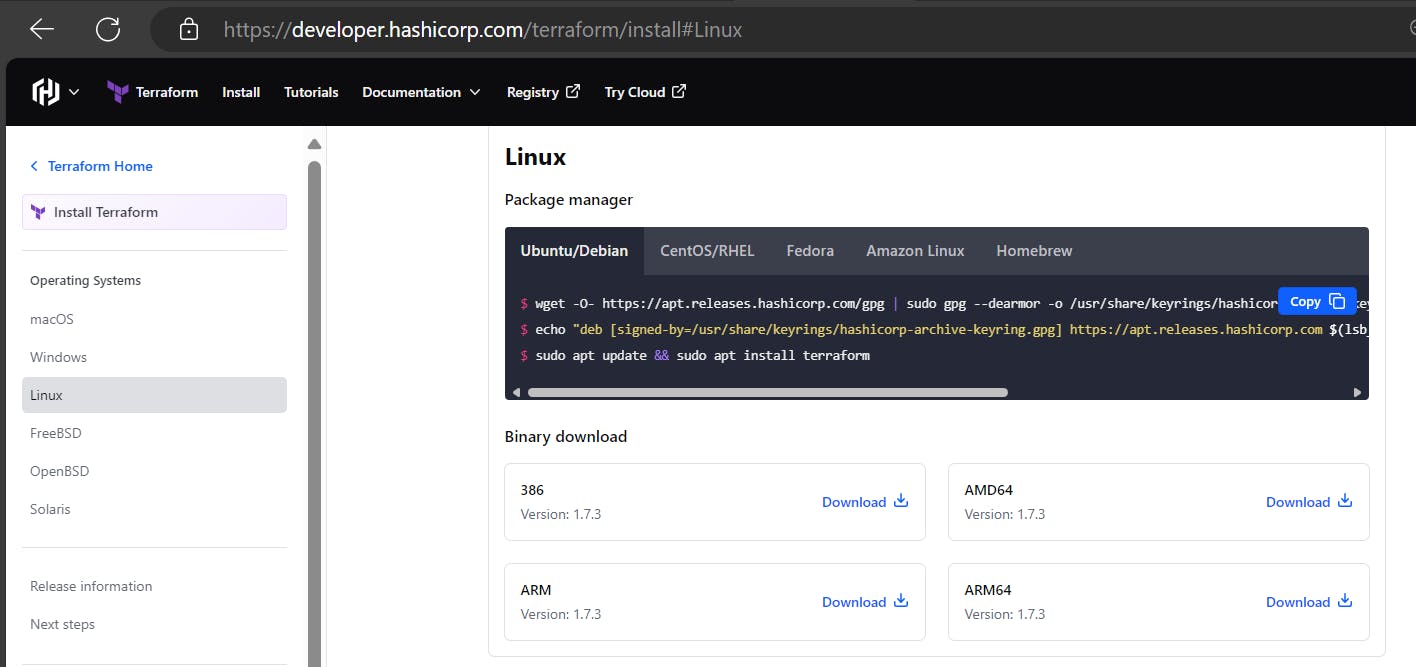
Step 3: For our EC2 Linux machine installation follow the below command:
sudo apt-get update
wget -O- https://apt.releases.hashicorp.com/gpg | sudo gpg --dearmor -o /usr/share/keyrings/hashicorp-archive-keyring.gpg
echo "deb [signed-by=/usr/share/keyrings/hashicorp-archive-keyring.gpg] https://apt.releases.hashicorp.com $(lsb_release -cs) main" | sudo tee /etc/apt/sources.list.d/hashicorp.list
sudo apt update && sudo apt install terraform
Step 4: Verify that Terraform is installed correctly by running the following command:
terraform --version
Conclusion
In Conclusion, Terraform is a leading open-source infrastructure-as-code tool developed by HashiCorp. It enables users to define and manage infrastructure resources using a declarative configuration language, supporting various cloud providers and on-premises environments. With Terraform, teams can automate provisioning, deployment, and management processes, enhancing scalability, consistency, and efficiency in modern IT operations.
HCL, or HashiCorp Configuration Language, is a user-friendly, declarative language used primarily with Terraform for defining infrastructure configurations. Its concise syntax and readability make it accessible for both beginners and experienced users. With HCL, users can describe infrastructure resources, dependencies, and configurations in a straightforward manner, enabling efficient collaboration and automation.
In this blog, we’ve delved into the realm of Infrastructure as Code (IaC) and explored the power of Terraform, accompanied by the HashiCorp Configuration Language (HCL). From understanding Terraform’s significance to mastering fundamental Terraform terms like Provider, Resource, Module, Output, State, Backend, and HCL’s core components including Blocks, Arguments, Variables, Expressions, and Interpolation, you’ve embarked on a journey to revolutionize infrastructure management. We’ve even equipped you with the skills to install Terraform on your system.
Hope you find it helpful🤞 Let me know in the comment section👇 about your learning experience.✨
*👆The information presented above is based on my interpretation. Suggestions are always welcome.*😊
~Smriti Sharma✌
